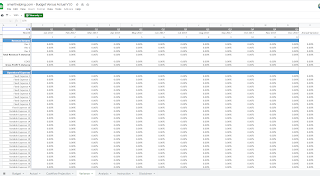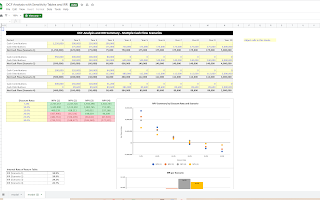I decided to make a bundle that will give access to all Google Sheet templates that I have done in one spot. This will be sent to the user in the form of a Microsoft Word document that contains all 18 google sheet links. There are some types of tracking/reporting and financial analysis work that is best done on this platform rather than Excel. It is mostly due to the wide range of array formulas in Google Sheets.
Be sure to click through each link and hit File > Make a Copy in order to gain access to your own editable version of each file. The word doc with all the links will be sent to you after purchase via your PayPal/purchasing e-mail.
The templates have a wide range of uses and unique business logic structuring that can be useful for everything from tracking accounts receivable / payable to budgeting, pipeline management, and construction crew organization/planning.
Only sheet #11 has a script and the rest of the sheets only utilize formulas and conditional formatting in order to provide efficient user experience.
The reason why I did this is because these templates don't all fit into a single defined category so there is no other way to get them all besides buying each one individually or just buying all templates. This purchase option gives the user a way to only get google sheet built templates.
The following templates are included in the purchase:
The following templates are included at a $665 Value:
- Accounts Receivable and Payable - User enters invoices and attributes about them. Resulting aging reports populate by bucket and track due by vendor/client as well as amounts coming due in the future.
- Budget Vs. Actual Variance Analysis with Cash Flow (monthly) - 12 month summary where user enters budget for revenue and expenses as well as actuals in that same period. Resulting cash flow analysis and variance populates. Includes conditional formatting for +/- actual vs. budget.
- Profit / Loss and Cash Flow Tracking in Real Time - System for user to define various revenue and expense line items and based on a transaction log data entry the weekly/monthly/annual Income Statement will populate.
- Car Salesperson: Improvement Tracker - User enters customers in a database style. Their defined status over time will define the $ value and count of customers in each stage of the sales pipeline process. Win/loss rate is also tracked by salesperson and company wide as well as by make/model.
- Incentivizing Sales People - Plan out various tiered commission buckets or a fixed commission for salespeople and compare the various potential earnings (company costs) at each rate.
- Gantt Schedule - Schedule construction (or other) crews that have to work on different things over time. This will display a color coded visual on who is doing what and when.
- Gantt Schedule with Man Hour Allocation - This does the same thing as #6 except there is an added logic for man hour tracking in each period against what has been scheduled.
- DCF Analysis with Robust Sensitivity Tables - Two separate tabs that work independently. Tab 1 is a sensitivity analysis to look at various NPV at 6 different required rates of return as well as the IRR. Tab 2 is up to 4 cash flow scenarios with 6 required rates of return and an output of 24 NPV and 4 IRR results. These are charted in various ways for visual clarity.
- Employee Scheduling - Define when various employees work and see how many people are working in 30 minute blocks over the course of 7 days. Also, enter availability for each employee and a report will identify any discrepancies in the set schedule vs. availability.
- To-Do List Tracker - If you need to keep track of the last time various things were done on a list and when things are upcoming (recurring list tracker) this template will help.
- Database tracking and reporting with filters / scripts - Includes a script that moves rows into a different tab if marked 'complete' and general database reporting logic.
- Advanced Database Reports: multiple criteria - Allows for dropdown selectors that will automatically filter and display data from a database according to the selections.
- 6-Stage Sales Pipeline Tracker - Enter data for each customer and their 'status' in the sales pipeline. Based on what is defined on the database, customers will automatically populate in each tab based on the stage defined.
- Contract Billings Rolling Annual Revenue Tracker with a Goal - Good to keep track of revenues earned for bigger contracts that recur over time and automatically display revenue earned vs. revenue yet to be earned of the current year based on contract data.
- Sales Pipeline with Probability of Renewal - Plan on potential sales of contracts that exist based on their probability to renew.
- Cash Survival Outlook - Enter existing cash reserves and expected future net burn to see how long each source will last. Visuals included.
- Cap Rate Sensitivity Real Estate Analysis - See resulting terminal values based on various Net Operating Incomes and Cap rates. Based on a desired IRR, any valuation that results in a greater IRR than the one defined will display in green. Also see the resulting Net Operating Income and exit Cap Rates that result in beating the required equity multiple.
- Thermometer Visual - User enters values in a column and defines a goal. Based on the values that are entered summing to total, a red thermometer like visual goes up/down depending on the total.
- Employee Training Tracker - Track up to 499 employees and if they have completed training programs annually or not, date, type completed.