Here are some great tools for customer pipeline management. These Google Sheet and Excel spreadsheets were built to help any organization better keep track of where their customers are at in the pipeline and how much value is at each stage.
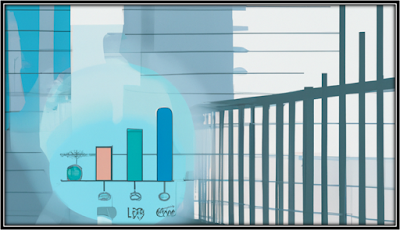
$99.00 USD
(Bundle Downloadable After Purchase)
- SaaS CFO Dashboard - Track the most important KPIs with a YTD view of all data.
- Payroll KPI - A 12 month view with YTD totals / averages for all things payroll.
- Customer Pipeline Management - Track customers in 6 'status' buckets.
- Sales Pipeline Management - 5 value buckets and win/loss record with visuals.
- Loan Tape Dashboard - Built for any loan portfolio, perform a financial analysis of loans.
- KPI Scorecard with 12-month View - A way to grade departments in your business.
- General Contractor KPI Dashboard - Monitor job quote margins vs actual margins.
- Sales Pipeline Revenue Forecasting - Enter enterprise contracts and probability to renew.
- Sales Tracker - Printable - Create a sales report based on actual data and SKUs.
- Annual Sales Target - Enter existing contracts to forecast annual revenue and sales gap.
- Original KPI Dashboard - Track all kinds of data points based on invoice entry.
- Sales Pipeline Tracker - The first sales pipeline tracker I built. Report by salesmen and more.
- Car Salesperson Tracker - Track historical performance of cars sold by category.
The usability spans across many industries, from car salespersons to real estate agencies and any organization where customers move through stages of on-boarding.
Purchasing on a mobile device? No problem. You will receive an email with a download link for the purchased files that you can access on any spreadsheet friendly device later (desktop / laptop).
Check out all financial model templates in one bundle here. There are also great discounts when buying by category.