This is an aggregate list of all the spreadsheets I have built that could be used by an HR (human resources) manager or by the HR department of nearly any organization. Some of the templates are in Google Sheets so be sure to have a free Gmail account to use those. The Excel templates will work as normal. These spreadsheets will make it easier to stay organized.
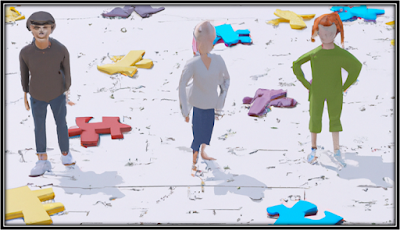
$99.00 USD
(Bundle Downloadable After Purchase)
- Payroll KPI - Track 7 KPIs directly related to payroll and payroll efficiency.
- Employee Data Tracker - Track data points related to employees, including benefits.
- Employee Training Tracker - Track frequency and types of training tasks complete.
- Employee Time Sheets - Produce daily/monthly data for hours worked by employee.
- To-Do List Tracker - Ongoing and dashboard view for completed tasks. Two versions.
- HR Tool - Hiring/Firing - Plan out the next 3 month headcounts, planned hires, attrition.
- Sales Team Hiring Plan - Drive new hires based on projected revenue and ratios.
- Layoffs - Financial Impact Analysis - Quantify the financial impact of layoffs.
- Sales Person Commissions - Calculator for showing potential commissions per inputs.
- Tracking Billable Hours - Track work done by client, status of billings, and monthly reports.
- Employee Scheduling - Manage weekly schedules for employees with coverage views.
- Project Management - View many project timelines at once, includes milestone formatting.
- Gantt Schedule - 3 versions, track crews working over time and man hours capacity.
- Payroll Tracker - Calculates the hourly / salary wages per inputs, payroll taxes, and more.
- KPI Scorecard - A scorecard for your organization that is based on department performance.
- General Contractor KPI Dashboard - Track historical and actual performance per job.
- Consultant Tracker - Track YTD hours and billables per consultant. Includes rankings.
The goal of these spreadsheets is to give anyone that has to manage employees a set of tools that can be used standalone or built upon without much effort. It is also to introduce new formulas and concepts that the user may not have been aware of and can now make use of as they see fit. No scripts or macros are used in any of the sheets. It is all based on formulas and conditional formatting / dropdowns.
Purchasing on a mobile device? No problem. You will receive an email with a download link for the purchased files that you can access on any spreadsheet friendly device later (desktop / laptop).
Check out all financial model templates in one bundle here. There are also great discounts when buying by category.